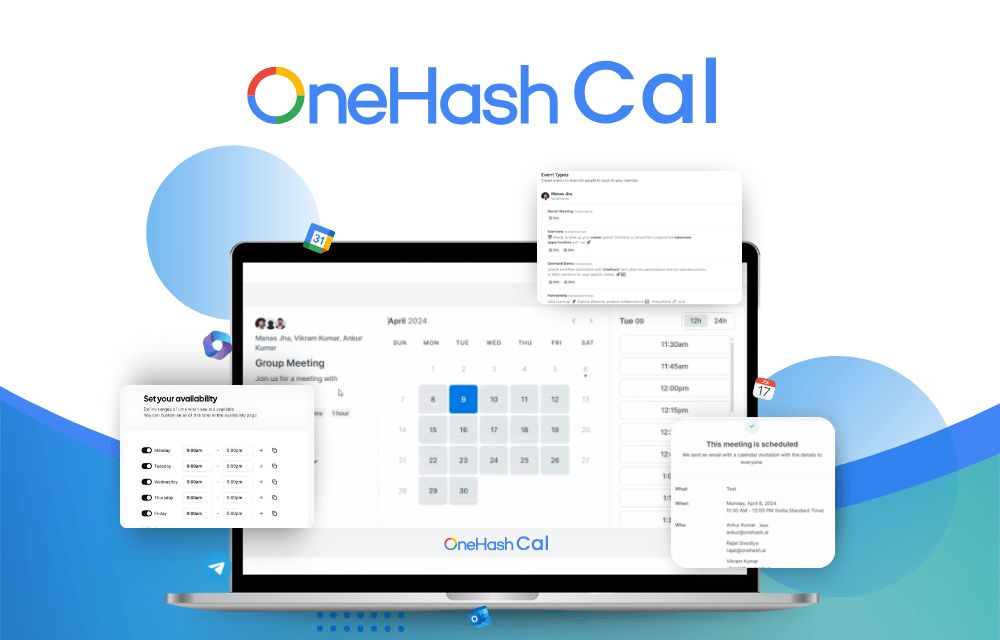

Introducing OneHash Cal: Your New Calendly Alternative
Simplify Your Scheduling with OneHash Cal – The Smarter, Feature-Rich Alternative to Calendly

.png)
Top 8 Calendly Alternatives for Effortless Scheduling in 2024.
Calendly has become synonymous with appointment scheduling, streamlining communication, and eliminating the back-and-forth email ping pong. But what if Calendly doesn't quite fit your needs, or you're looking for a free solution? Fear not, a plethora of Calendly alternatives exist, each offering unique features and functionalities.
Explore the blog to find out the top 8 Calendly alternatives of 2024, with a focus on both free and paid options to empower you to find the perfect scheduling tool for your needs.
What Makes a Great Calendly Alternative?
Before exploring specific options, let's consider the key features that define a worthy Calendly alternative
Free Plan Availability
Not everyone requires premium scheduling features. A free plan with core functionalities is essential for many users.
Ease of Use
An intuitive interface is crucial for both you and those scheduling appointments.
Integration Capabilities
Does the tool integrate with your existing calendar and business apps (e.g., Zoom, Google Meet)? Seamless integration streamlines workflows.
Customization Options
Can you personalize the scheduling experience with branding and custom fields?
Meeting Management Features
Does the tool offer features like buffer times, appointment types, and automated notifications?
Top 8 Calendly Alternatives for 2024
Now, let's get down to business and explore the top contenders,
1. OneHash Cal
What if you get Calendly Pro features for free? Not able to believe it, right? Look no further than OneHash Cal, a feature-rich Calendly pro alternative designed to streamline scheduling for Recruiters, Business Founders, Sales Teams, and Freelancers. This tool is a great fit for everyone.

How is OneHash Cal Better than Calendly?
Free with generous features. Unlike Calendly's limitations on the free tier, OneHash Cal stands out for its robust free Plan offering Calendly pro features with unlimited events, members, multiple calendar integrations, round-robin & collective scheduling, embedded booking link, and even workflow which you won’t find in any other scheduling software - all at no Cost.
Create personalized URLs for your scheduling page and integrate OneHash Cal with over 50+ popular tools, including project management apps, payment gateways, and CRMs.
Features like Round-Robin and Collective Scheduling ensure everyone on your team gets a fair share of meetings, reducing scheduling bias.
Cons of OneHash Cal
OneHash Cal's feature-rich interface might have a steeper learning curve, but you can learn in no time.
2. Doodle
Calendly is good at one-on-one meetings, but what if you need to wrangle a team with clashing schedules and time zones? That's where Doodle takes center stage. Unlike Calendly's focus on individual scheduling, Doodle allows you to share your availability and invite participants to vote on their preferred time slots, finding a common time that works for everyone.

How is Doodle Better than Calendly?
Are you struggling to find a meeting time that works for everyone? Doodle solves this! Propose multiple time slots, and attendees simply indicate their availability. Doodle then finds the magic hour that works for all, eliminating the back-and-forth email hell.
Unlike Calendly's limited free plan, Doodle empowers you with a robust free tier. Create polls with unlimited participants, perfect for large meetings or brainstorming sessions.
Cons of Doodle
While Doodle may not offer the same level of automation as Calendly's premium plans, it shines for those who prioritize affordability and flexibility.
The free plan offers exceptional value, and the lack of automated follow-ups allows for a more personal touch after a time is chosen.
3. Notta meeting scheduler
Notta is a feature-rich scheduling tool that offers a comprehensive meeting management solution. It goes beyond basic scheduling, incorporating AI-powered features like recording, transcription, and meeting summaries.

How is Notta Better than Calendly?
Notta takes scheduling a step further with its AI assistant. It can record meetings, transcribe them in real-time, and even provide summaries, saving you valuable time and ensuring you capture key takeaways.
Unlike Calendly's free plan, Notta allows you to create multiple scheduling pages, making it ideal for teams with diverse needs.
Cons of Notta
Currently, the scheduling tool Notta exclusively integrates with Google Calendar, limiting its compatibility for users who prefer other platforms such as Office 365, iCloud, and Exchange Calendar.
Moreover, Notta lacks a group polling feature, which means it is primarily designed for one-on-one scheduling and may not be the best option for coordinating group events or meetings.
4. Google Calendar Appointment Scheduling
Google Calendar, a familiar app for many, also offers built-in appointment scheduling functionality with Google Calendar appointment scheduling. It leverages your existing Google Calendar and integrates seamlessly with other Google Workspace apps like Gmail and Meet.

How is Google Calendar Appointment Better than Calendly?
Basic appointment scheduling is available with a free Google account, making it a cost-effective option. Seamless integration with Gmail for easy communication & Google Meet for Video Conferencing.
Cons of Google Calendar Appointment
Compared to Calendly, Google Calendar offers fewer customization options for booking pages. Advanced features like appointment reminders and group scheduling require a paid Google Workspace subscription.
5. HubSpot Meetings
Another Alternative for Calendly is HubSpot Meetings. If you're a HubSpot CRM user, HubSpot Meetings offers a free scheduling tool seamlessly integrated with your CRM platform. It allows you to share your availability with others, schedule meetings, and track RSVPs.

How is HubSpot Meeting Better than Calendly?
HubSpot Meetings isn't just another Calendly wannabe. It's a free scheduling tool built for HubSpot CRM users.
HubSpot Meetings understands that a little customization goes a long way. Unlike Calendly's generic scheduling pages, HubSpot Meetings lets you customize the brand personality into the booking experience.
Cons of HubSpot Meeting
Limited functionality outside of the HubSpot CRM ecosystem also may not be ideal for users who don't use HubSpot CRM. May not be user-friendly for those unfamiliar with HubSpot, a learning curve for non-HubSpot users.
6. Microsoft Bookings
Microsoft Bookings is an online scheduling tool that integrates seamlessly with Microsoft 365. It allows businesses to easily schedule appointments with clients and customers. It allows you to create a booking page, set your availability, and schedule appointments online.

How is Microsoft Booking Better than Calendly?
If you're already using Microsoft 365, Bookings is a great option because it integrates seamlessly with your existing workflow.
Microsoft Bookings allows you to customize your appointment types, durations, and booking page to fit the specific needs of your business.
Cons of Microsoft Booking
Limited functionality outside of Microsoft ecosystem so may not be ideal for users who don't use Microsoft 365.
Compared to Calendly, Bookings offers a more limited set of features. For example, Bookings does not allow you to automate scheduling workflows or create custom branding for your scheduling page
7. Zoho Bookings
Launched in 2020 as part of the Zoho One complete business suite, Zoho Bookings is a comprehensive appointment scheduling software solution that offers a wider range of features than Calendly. It is a good option for businesses that need a more powerful and customizable appointment scheduling solution.

How is Zoho Bookings Better than Calendly?
Zoho Bookings offers more customization options than Calendly. You can customize the look and feel of your booking page to match your brand.
Zoho Bookings is a good option for businesses with complex scheduling needs.
Cons of Zoho Bookings
Zoho Bookings does not offer a free plan. However, it does offer a free trial so you can try out the software before you commit to a paid plan.
Zoho Bookings is more complex to use than Calendly. It may take some time to get familiar with all of the features.
8. SimplyBook.me
Simplybook.me is an online booking system that allows businesses to easily manage their appointments. With Simplybook.me, you can create a booking widget that you can add to your website or share via a link, making it a worthy Calendly alternative.

How is SimplyBook.me Better than Calendly?
Simplybook.me is a user-friendly platform that is easy to set up and use. Even if you're not tech-savvy, you can quickly create a booking widget and start scheduling appointments.
The platform also allows service providers to collect upfront or full customer payments right on the booking page.
SimplyBook.me has standalone client and admin apps. The client app lets customers easily book your service and make payments, while the admin app lets you manage your business on the go.
Cons of SimplyBook.me
The free plan of Simplybook.me has some limitations, such as a limited number of bookings per month and limited customization options.
This tool restricts users to a limited number of bookings for paid subscriptions, while Calendly offers unlimited active bookings.
-Blog written by Rashi
FAQs
1. Is there a free Calendly Alternative?
Yes, OneHash is one of the free tools available as a Calendly alternative, it provides calendly pro features for no cost.
2. Which is the best scheduling tool in 2024?
OneHash is the best alternative for Calendly, as most of the Calendly features are there for free.
3. Do we have free Individual Plans on Calendly?
Yes, the free plan comes with basic & limited features. Suitable for 1:1 scheduling.